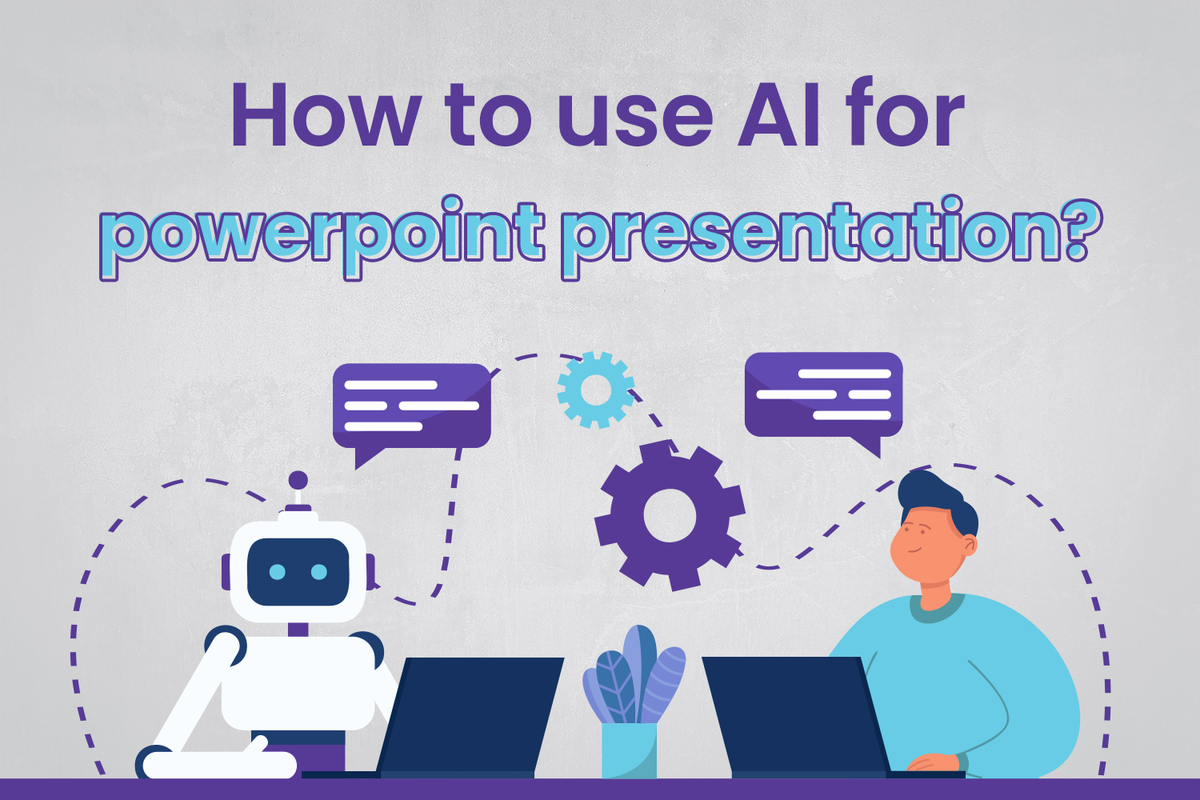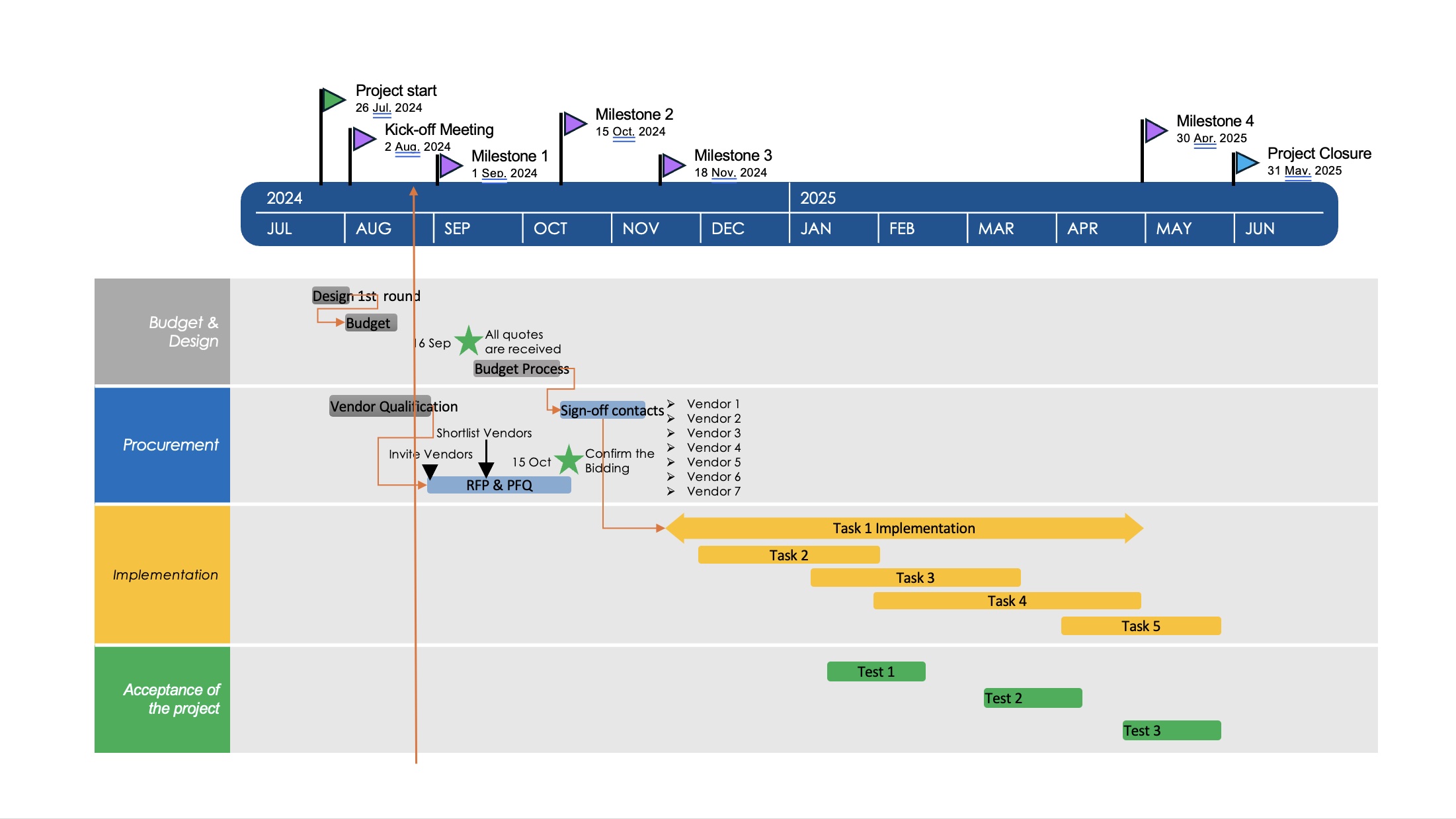AI tools can help at every step in the process of creating a professional PPT. Below is a description of the AI tools you can use in each step and how they can assist you in completing your PPT:
Step 1: Content Generation and Planning
1.1 Using AI to generate core content
- Hypotenuse AI: provides a variety of templates designed for different types of content, including blog posts, product descriptions, etc., which help to quickly generate the core content of a presentation.

1.2 Structured Content
- Copy.AI: provides over 90 tools and templates to help create personalised ad copy, white papers, etc., suitable for generating structured content for PPTs.

Step 2: Design Layout and Visual Elements
2.1 Automated Design Layout
- Uizard: an AI tool designed for prototyping, which can quickly transform ideas into functional prototypes and help design PPT layouts.

2.2 Automated Generation of Visual Elements
- Stable Diffusion: can generate detailed images based on text prompts, suitable for creating unique visual effects for PPT.
Step 3: Review, Optimise and Practice for a professional PPT
3.1 Content Review
- Writesonic: Provides a variety of functions, including generating articles, blog posts, etc. It also has the functions of proofreading and editing the final output, which is suitable for reviewing PPT content.

3.2 Design Optimisation
- Jasper AI: Provides multiple item organisation functions, allowing human-like prompts to be entered to generate the desired output, which helps in optimising the PPT design.

3.3 Exercise and Feedback
- StudioD-ID: Using Stable Diffusion technology, it can generate personalised videos based on target audience, brand information, etc., which is suitable for simulated PPT presentation practice.
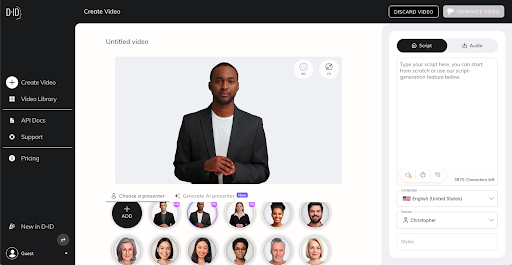
In addition, there are some comprehensive AI platforms, such as CosyAI, which provides full-scene AI applications, including content generation, image generation, video creation, chatbot training, etc., which can help in the whole PPT production process.
These tools can help you save time and increase efficiency, but keep in mind that AI-generated content may need to be fine-tuned manually to ensure it meets your specific needs and style. It’s also important to pay attention to the accuracy and creativity of the AI-generated content to ensure that the final PPT is both attractive and professional.