Microsoft integrating GPT-4 into O365 APPs, 1 billion migrant workers were revolutionized.
Microsoft CEO Nadella said that today is a milestone, which means that the way we interact with computers has entered a new stage. From then on, the way we work will change forever and start a new round of productivity explosion.

Everything you can think of is using GPT-4!
Do you still remember the little assistant Clippy (this is a stalk that only older readers can understand), now, GPT-4 appears in the original position of Clippy-in the full set of office software, it is everywhere.
Moreover, because Copilot can be called throughout Office, all your software is equivalent to interoperability.
Microsoft 365 Copilot system built by Microsoft combines office software such as Word, Excel, and PPT, Microsoft Graph, and GPT-4 into a powerful combination. All software is interoperable, and GPT-4 shuttles among them.

Word
In Word, you can ask Copilot to write articles, change text, and make summaries for you.
With just a brief prompt, Copilot creates a first draft and pulls in information as needed from across the organization. image It can even help you correctly grasp the tone of the article and give various suggestions.
Whether the tone is professional, enthusiastic, or casual, it is up to you to choose.
Alternatively, Copilot can improve writing, suggesting ways to strengthen arguments, or remove inconsistencies.
For example, through the following commands and prompts, Copilot can double the productivity of workers.
- Draft a two-page project proposal based on data from “one document” and “one spreadsheet”.
- Make the third paragraph more concise. Change the tone of the document to be more casual.
- From this rough outline, create a one-page draft.
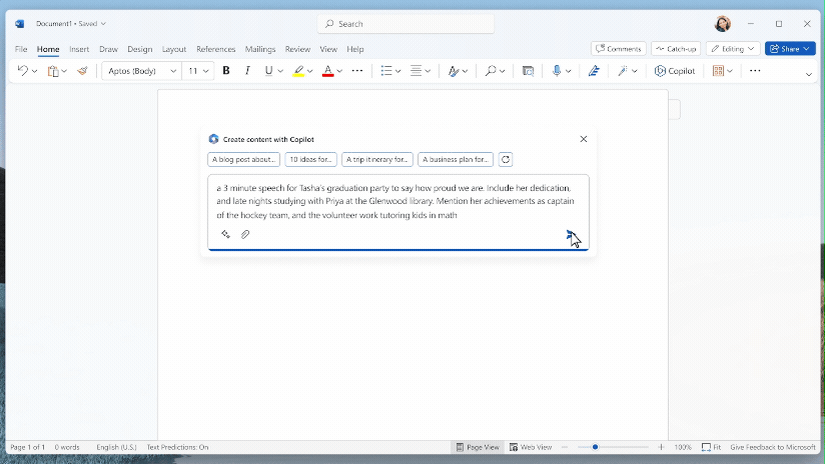
At the same time, you can also call other software in Word, such as OneNote, and let it help you write an essay based on this material.
Even, you can ask it to make an Excel for you based on the content of Word, and it will automatically complete the data analysis for you.
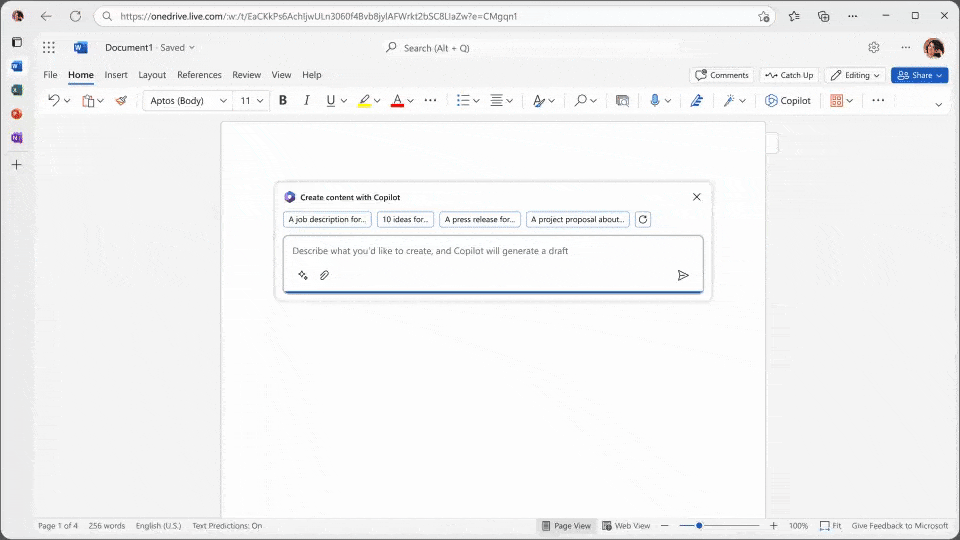
PowerPoint
In PowerPoint, you talk to it about your ideas, and it will automatically make a whole set of PPT for you, and the beautiful pages will be automatically designed for you.
If you have ready-made materials, you only need to tap Copilot, and it will generate a PPT by itself based on the word you wrote, which is really writing yourself. In addition, you can also condense the lengthy PPT with one click, and use natural language commands to adjust the layout, rearrange the text, and even click the perfect animation time.
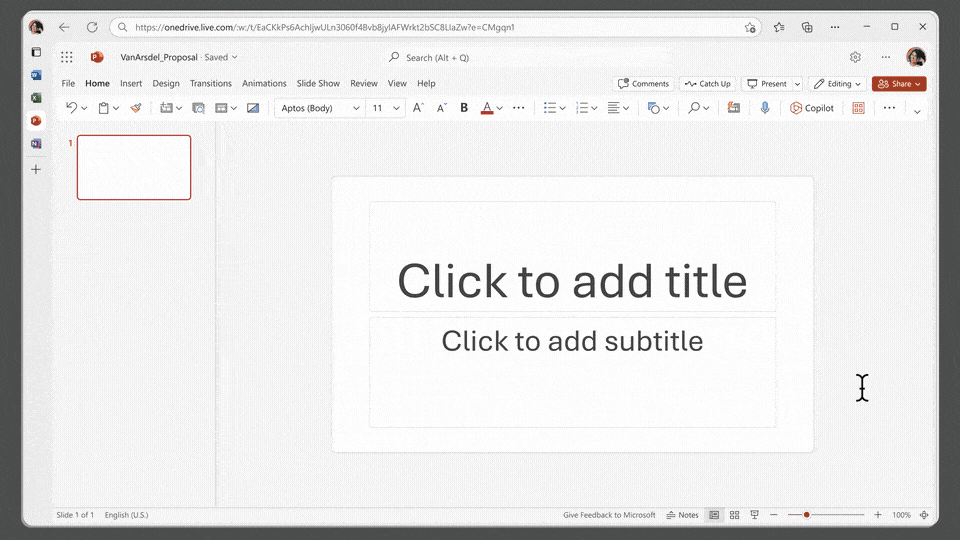
Here are a few examples of prompts:
- Create a 5-slide presentation based on a Word document and include relevant picture materials.
- Combine this presentation into a 3-slide abstract.
- Rearrange the 3 summaries into three columns with one image in each column.
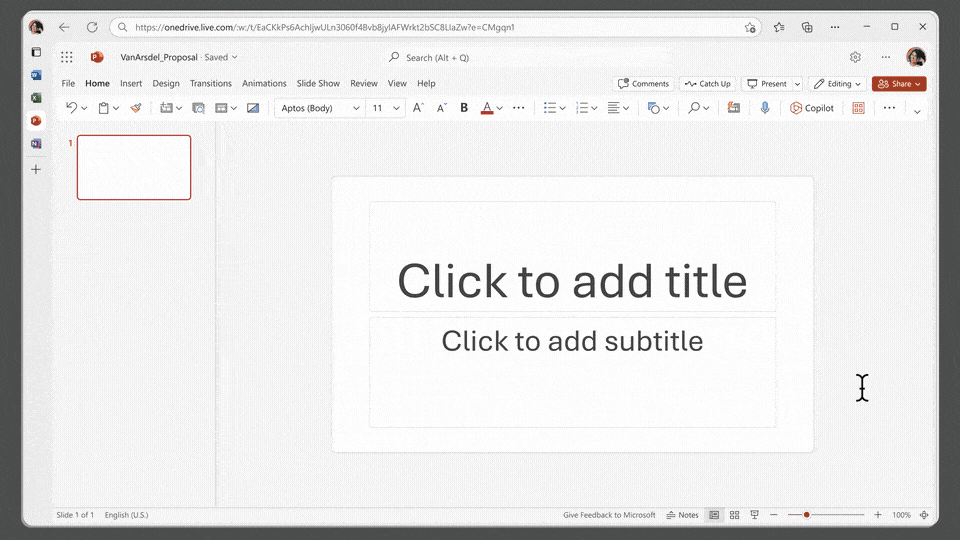
Excel
In Excel, Copilot can help you generate clear tables in a few seconds and handle any data processing.
Moreover, it will instantly create SWOT-based or various pivot tables based on these data.
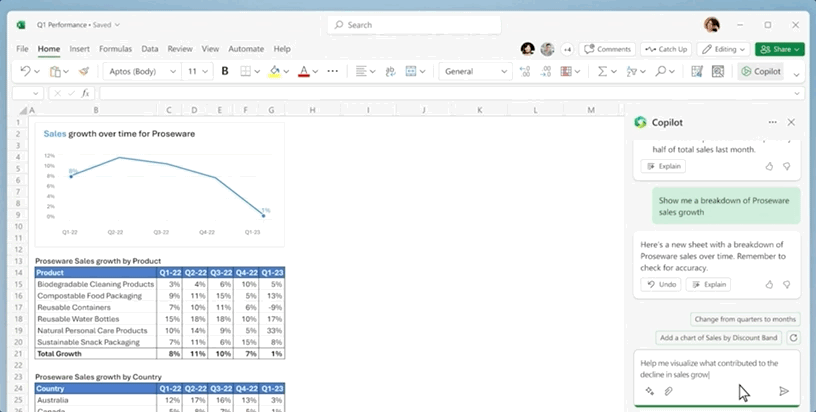
Even, Copilot can help discover the correlation of data, propose hypothetical solutions, and give formula suggestions based on the questions you ask, and even generate new models.
There is no need to learn complicated.
The following examples are prompts that you can try:
- To give sales details by type and channel, insert a table.
- Predict the effect of [a change in a variable] and generate a graph to aid in visualization.
- Simulate how changes in [variable] growth rate will affect my gross margin.
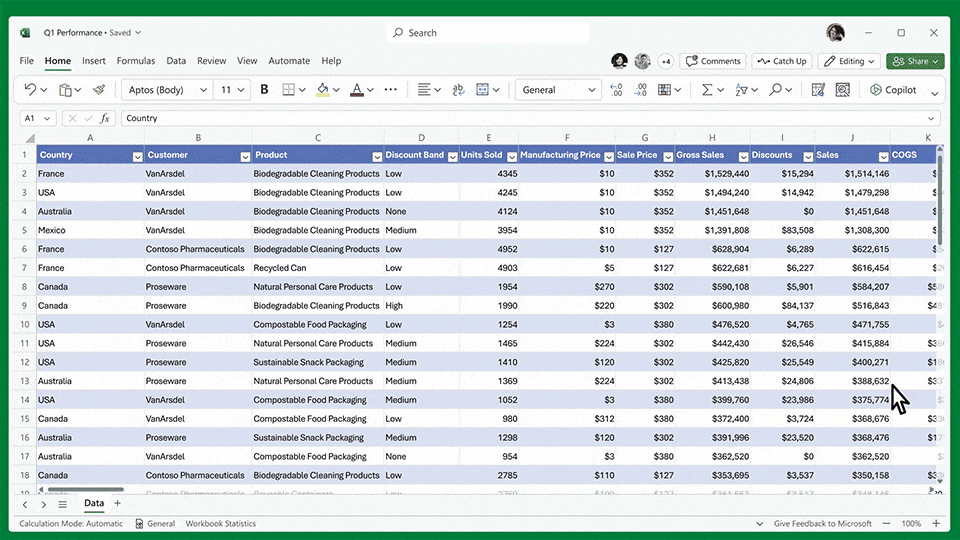
Outlook
Good for the editorial group In Outlook, Copilot can help you write emails. You start and finish, and it will automatically complete and polish your text.
In addition, it will automatically summarize email information for you. Even, according to the tone of the email you can specify it writes, how many words to write.
- Summarizing the emails I missed while I was out last week, marking any important items.
- Draft a response asking for more detail on points 2 and 3 while expressing thanks; keep the draft short and use more professional expectations.
- Everyone is invited to attend the “lunch and learn” event about the new product launch next Thursday at noon, and lunch will be provided on-site.
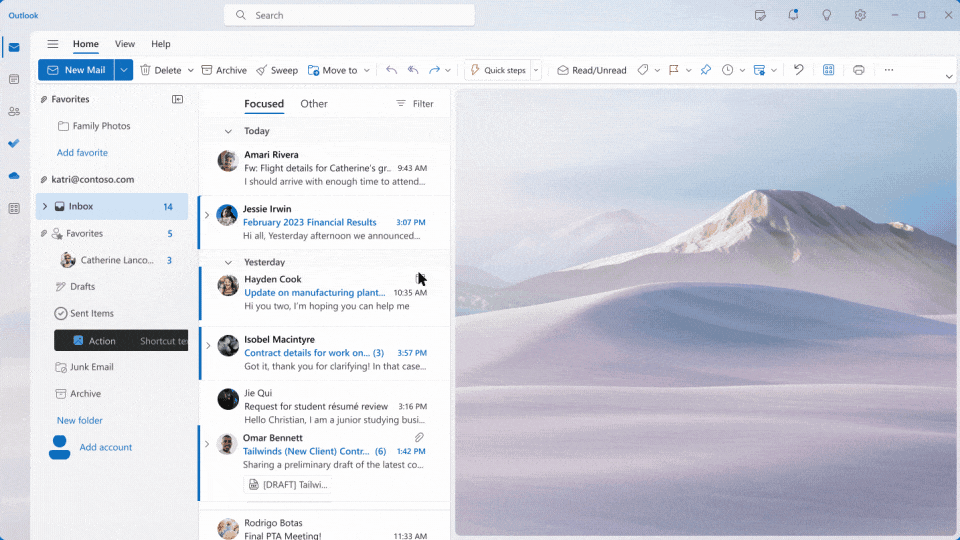
Teams
In Teams, Copilot can help you summarize projects in real-time and perform tasks at the same time, greatly improving the efficiency of the entire meeting; during meetings, it will automatically transcribe for you; if you forget something, it will automatically remind you.
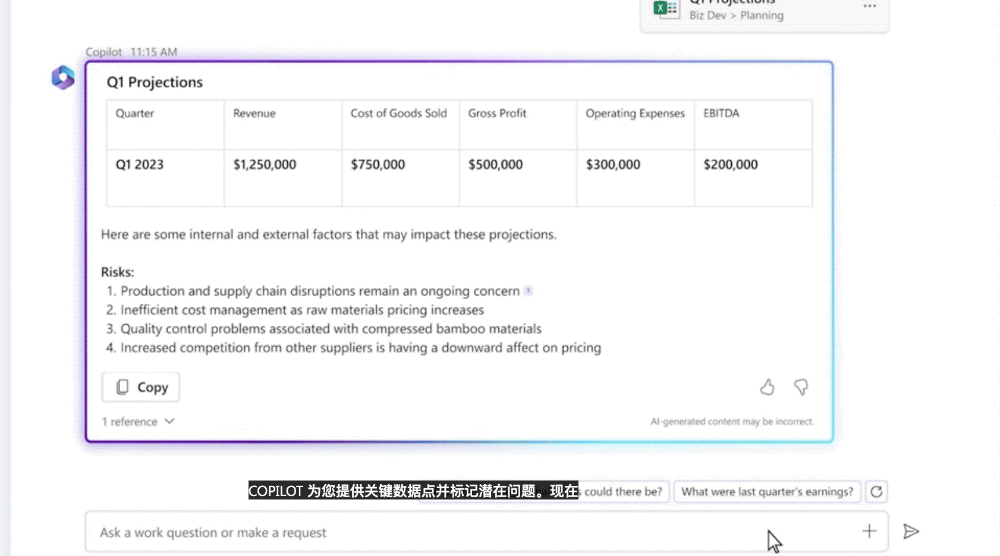
With Copilot, the information on Teams can be synchronized at any time, whether it is project updates, changes in company personnel, or even which colleagues come back from vacation, they can be seen immediately.
- Summarizing what I missed in the session. What points have been made so far? Where do we disagree on this topic?
- Create a table of pros and cons for [topic being discussed]. What else should we consider before making a decision?
- What decisions have been made and what are the suggested next steps?
Power Platform
In Power Platform, Copilot uses low-code tools such as Power Apps and Power Virtual Agents to enable programming novice to become a code farmer and develop various applications smoothly.
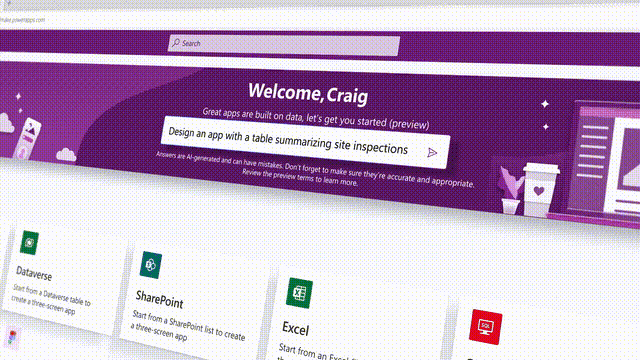
In Business Chat, all the data from Word, PPT, email, Calendar, Notes and Contacts are collected, chat records are summarized for us, and emails and project plans are written for us.
- Summarizing the chats, emails and files that happened last night regarding [customer’s] upgrade.
- What are the next milestones for [the project], and are there any risks identified? Help me brainstorm some potential mitigations.
- Write a new plan overview in the style of [filename A], incorporating the planned timeline from [filename B], combined with the project list from [someone’s] email.
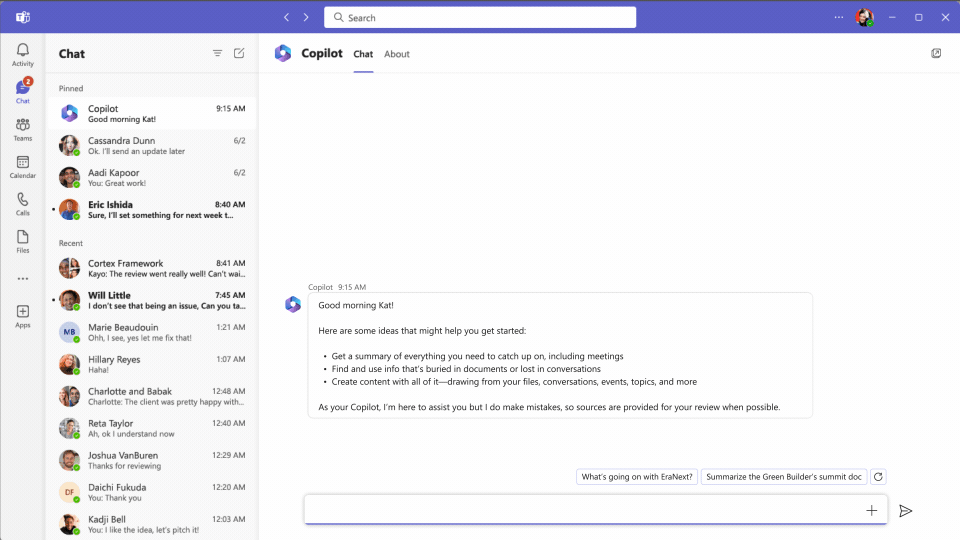
Microsoft Graph
Microsoft Graph is a mysterious organization in this system.
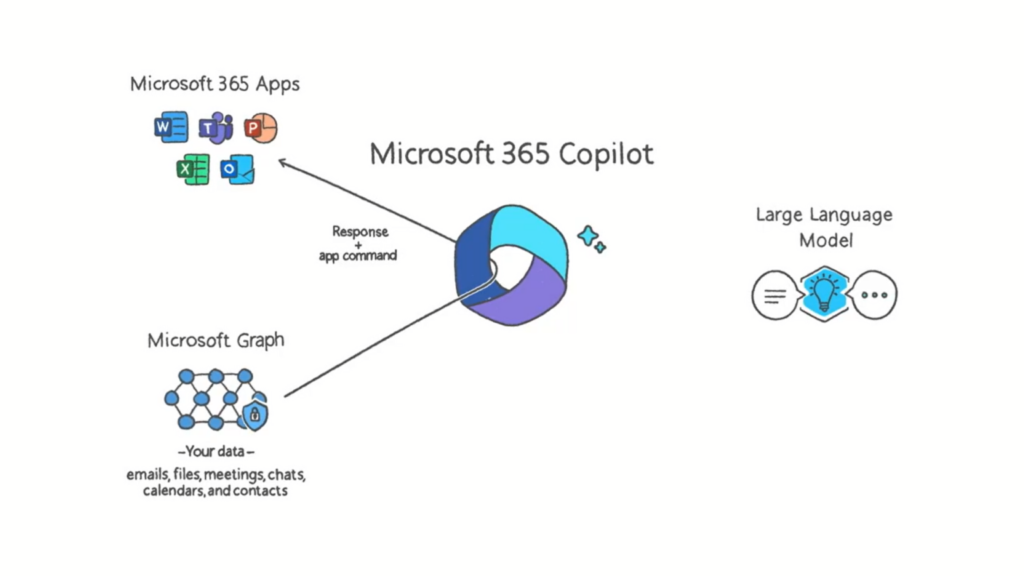
In technical point of view, the Microsoft Graph is an API through which applications can “read” your email, calendar, files, usage patterns, and other information stored in the Microsoft cloud, such as Outlook, OneDrive, Office 365, Teams, etc.
This is very valuable background information for generative AI tools.
In other words, Copilot already knows the contents of the files you’ve been creating, the emails you’ve sent and received, your meeting schedule and summaries, etc., when it makes recommendations.
Based on this, Copilot has also become an incredibly intelligent personal digital assistant and a very practical content-generation tool.
Finally, to quote a passage from the official website,
Humans are hard-wired to dream, to create, to innovate. Each of us seeks to do work that gives us purpose — to write a great novel, to make a discovery, to build strong communities, to care for the sick. The urge to connect to the core of our work lives in all of us. But today, we spend too much time consumed by the drudgery of work on tasks that zap our time, creativity and energy. To reconnect to the soul of our work, we don’t just need a better way of doing the same things. We need a whole new way to work.
Blogs.Microsoft.com
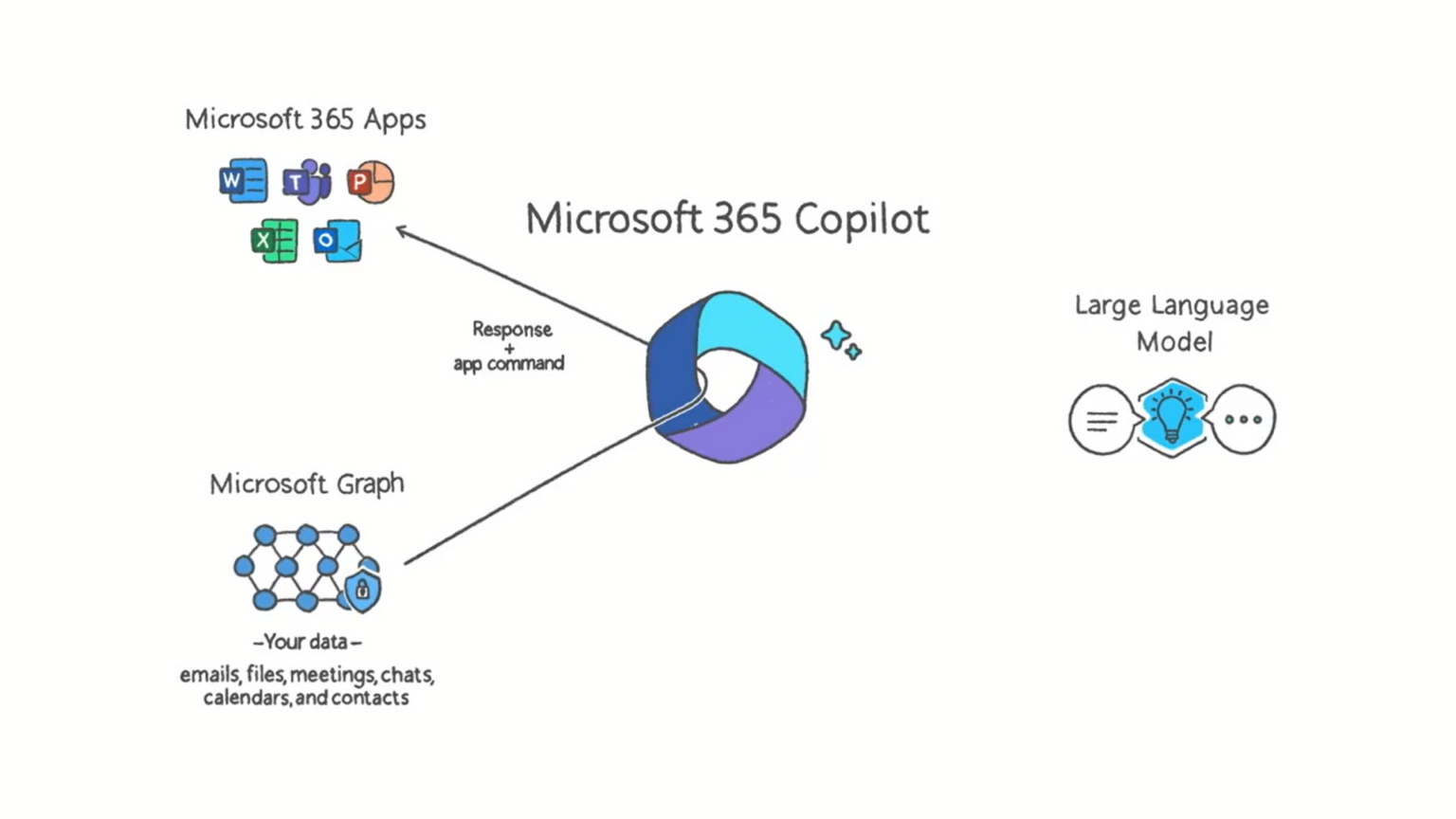
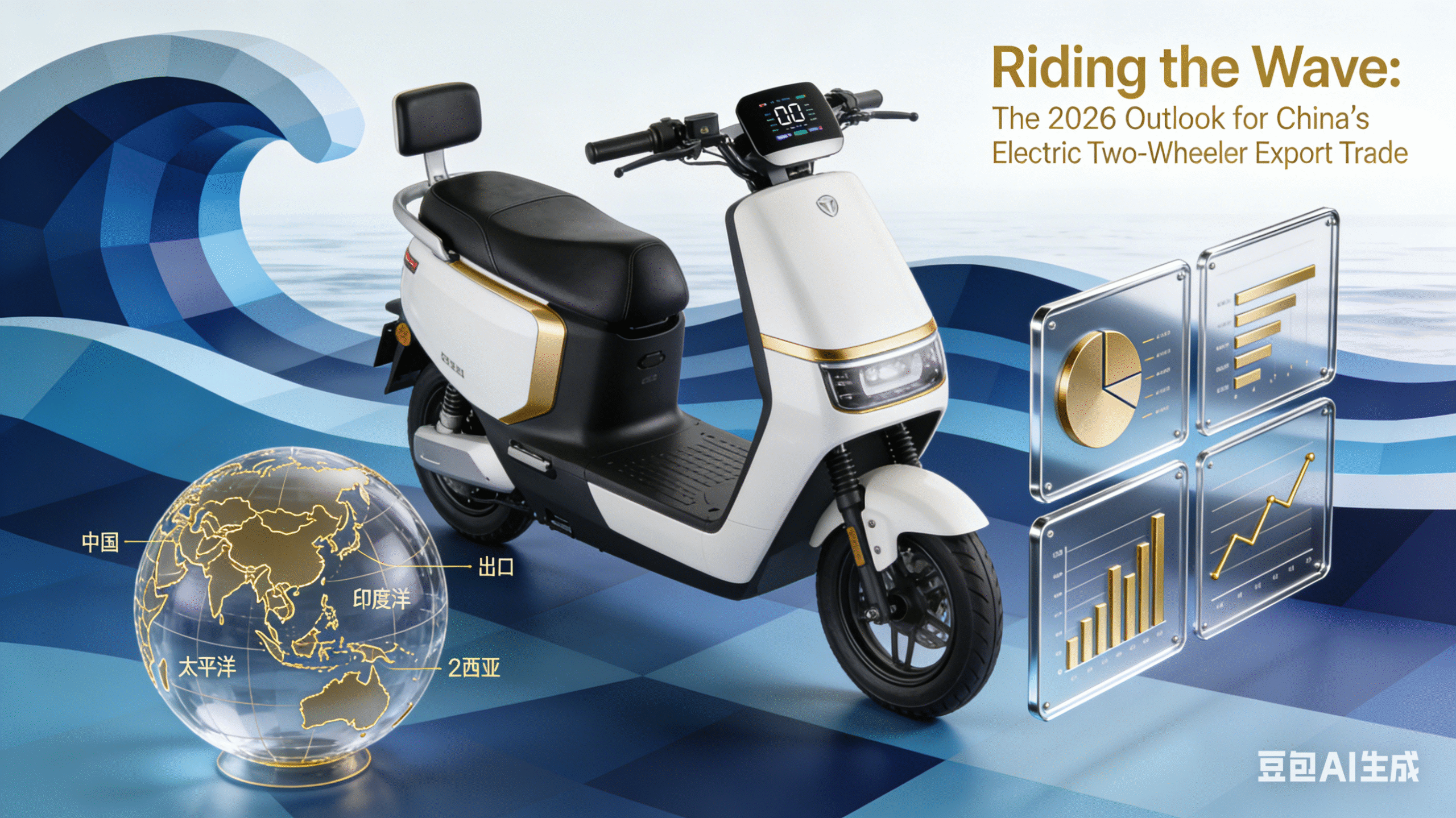
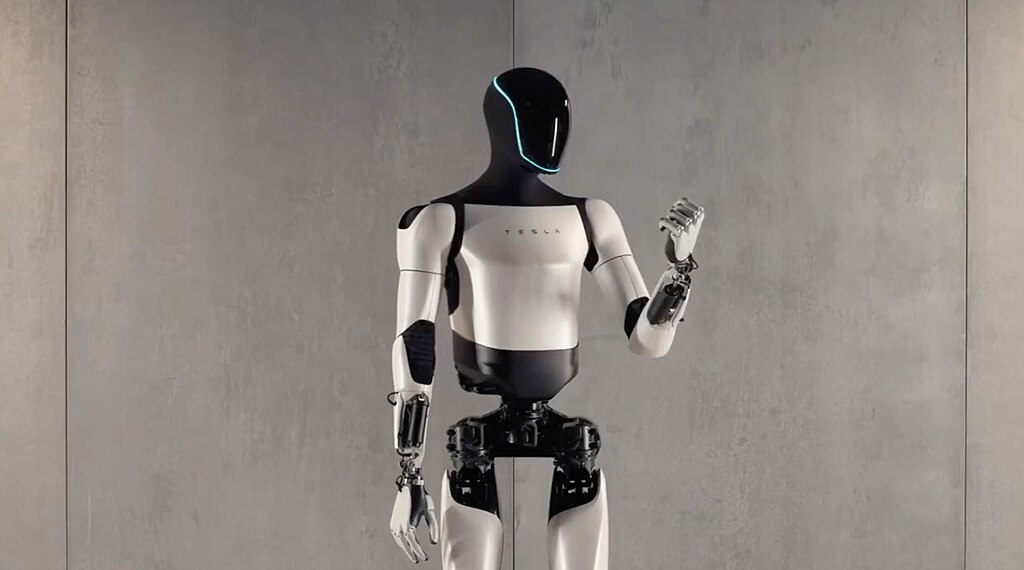

glucophage canada
effexor er
Link exchange is nothing else but it is just placing the other person’s webpage link on your page at suitable place and other person will also
do similar in support of you.
Undeniably imagine that which you said. Your favorite justification seemed to be on the internet the simplest thing to be aware of.
I say to you, I certainly get annoyed at the same time as folks think about worries that they
just do not recognise about. You controlled to hit the nail upon the highest as neatly as outlined
out the whole thing without having side-effects , other people can take
a signal. Will probably be again to get more.
Thanks
The arguments were as compelling as The online persona. I’m totally sold—and not just on The ideas.
Your article helped me a lot, is there any more related content? Thanks!
Articulated points with finesse, like a lawyer, but without the billable hours.
Delightful read. The passion is visible, or at least, very well faked.
Incredibly informative post! I learned a lot and look forward to more.
A perfect blend of informative and entertaining, like the ideal date night conversation.
The depth of The research is impressive, almost as much as the way you make hard to understand topics captivating.
Thanks for sharing. I read many of your blog posts, cool, your blog is very good.
I don’t think the title of your article matches the content lol. Just kidding, mainly because I had some doubts after reading the article.
Your writing is pure inspiration — so beautifully enthusiastic!