In today’s world of ever-advancing technology, Microsoft’s Copilot is emerging as an important tool for improving the efficiency and quality of your work.Copilot is more than just a simple assistive tool, it’s a comprehensive solution designed to boost the productivity of individuals and teams through artificial intelligence technology. In this blog post, we will explore how Microsoft Copilot can bring significant enhancements to your work.
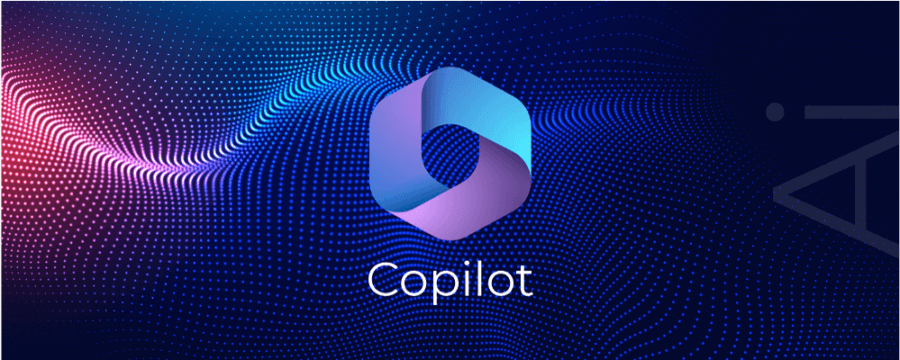
- Automation and efficiency gains
One of Copilot’s core strengths is its automation capabilities. It automates many repetitive tasks such as data entry, formatting and simple error checking. This not only reduces human error, but also frees up staff time so they can focus on more complex and creative tasks. - Intelligent predictions and recommendations
Another notable feature of Microsoft Copilot is its predictive capabilities. By analyzing a user’s work patterns and historical data, Copilot is able to provide intelligent suggestions and predictions. This means you can make decisions faster because Copilot has considered all possible options for you. - Collaboration and teamwork
Copilot is particularly useful in a team environment. It helps team members collaborate more effectively, coordinating workflows with a shared AI assistant. Whether it’s project management, meeting scheduling, or document editing, Copilot ensures that team members stay in sync, improving overall productivity. - Personalized Experience
Microsoft Copilot also offers a highly personalized experience. It learns the user’s preferences and work habits and, over time, provides services that are increasingly tailored to individual needs. This personalized experience not only increases user satisfaction, but also improves work efficiency. - Continuous learning and adaptation
One of Copilot’s key strengths is its ability to learn. It constantly learns from user behavior to adapt to changing work demands. This means that Copilot is able to become smarter over time, providing you with increasingly accurate help. - Easy to integrate
Microsoft Copilot is designed to integrate easily with existing workflows and tools. Whether it’s Office 365, Teams, or other Microsoft products, Copilot will fit seamlessly into your work environment without major adjustments or retraining. - Security and privacy protection
Security and privacy protection are critical when working with sensitive data. Microsoft Copilot provides robust security features to ensure that all data is properly protected. It also follows a strict privacy policy to ensure that user data is not misused.
Microsoft Copilot is a powerful work companion that brings an all-around enhancement to your work through automation, smart predictions, collaboration tools, personalized experiences, continuous learning, easy integration, and security and privacy protection. As AI technology continues to advance, Copilot’s potential will be further unlocked to become an integral part of the future of work.
Examples of how Microsoft 365 (M365) components work with Copilot
1. Word and Copilot
Word is a word processing program, while Copilot can write and edit documents based on user prompts. For example, you can ask Copilot to generate a draft report based on specific prompts, or suggest improvements to an existing document. In Word, Copilot can call up material from other applications, such as OneNote, to generate an entire document based on the material.
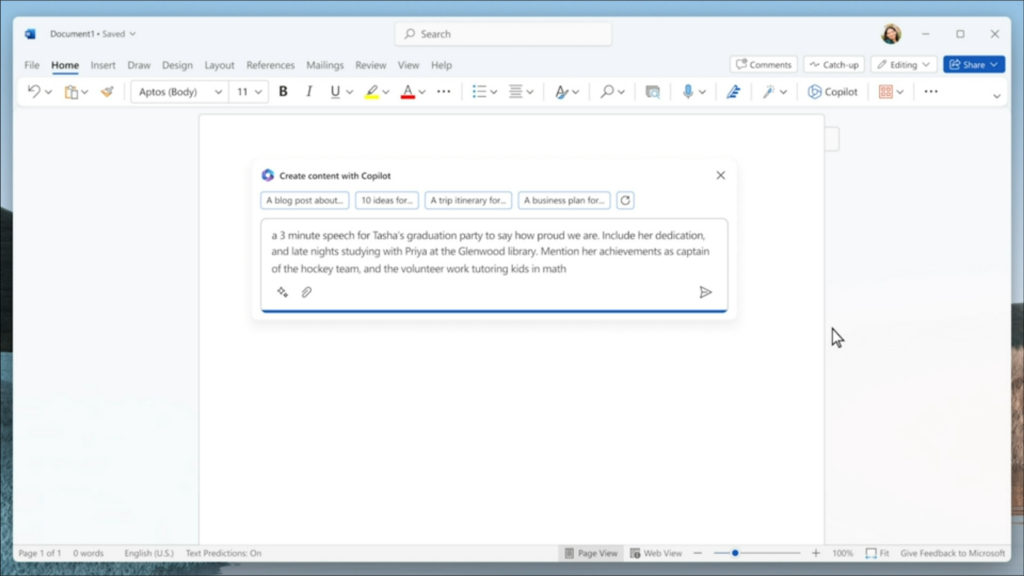
2. Excel and Copilot
Excel is a spreadsheet software, Copilot can generate charts based on Word content, users do not need to write formulas, just through the language prompts to fill and search for data, Copilot can also create data-based SWOT analysis or pivot tables, to help users understand the data trends.
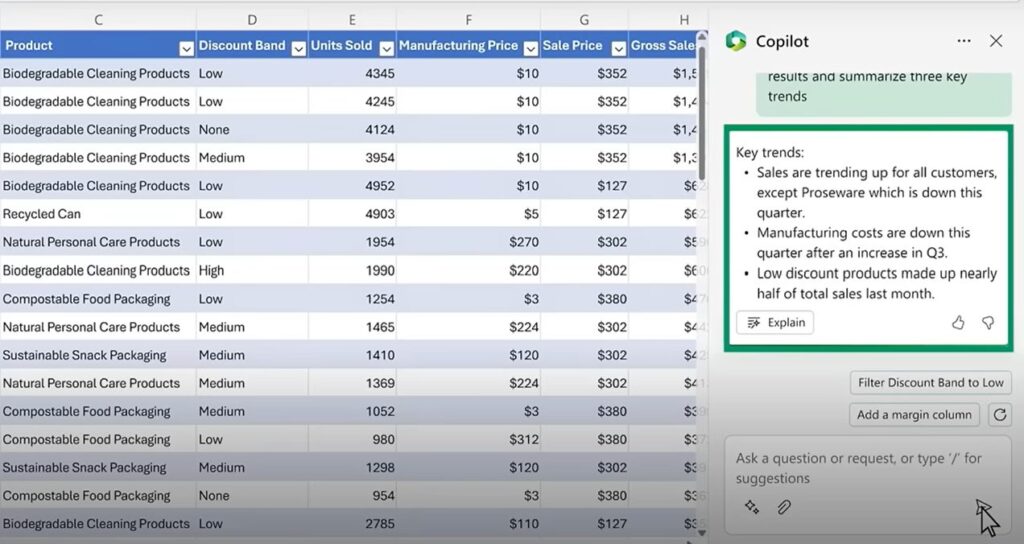
3. PowerPoint and Copilot
In PowerPoint, users can describe their ideas to Copilot, from which Copilot generates a complete presentation. In addition, based on an existing Word document, Copilot can automatically generate a PPT and allow users to adjust the content, layout and color scheme through commands.
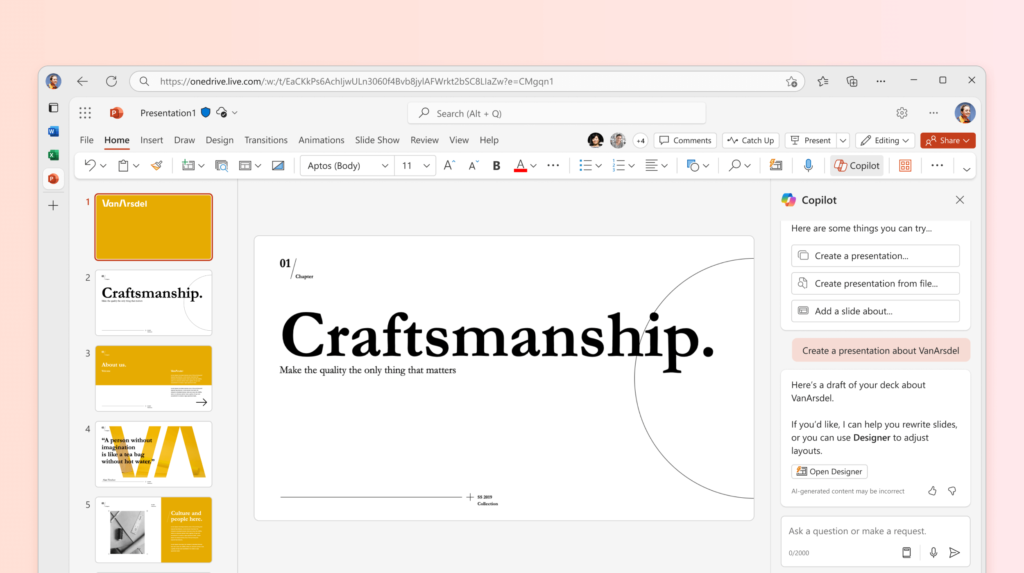
4. Outlook and Copilot
Outlook is an email client, Copilot can help users to organize emails, summarize their contents and extract important information. It also composes emails based on simple statements from the user and provides options for draft emails of different lengths and styles.
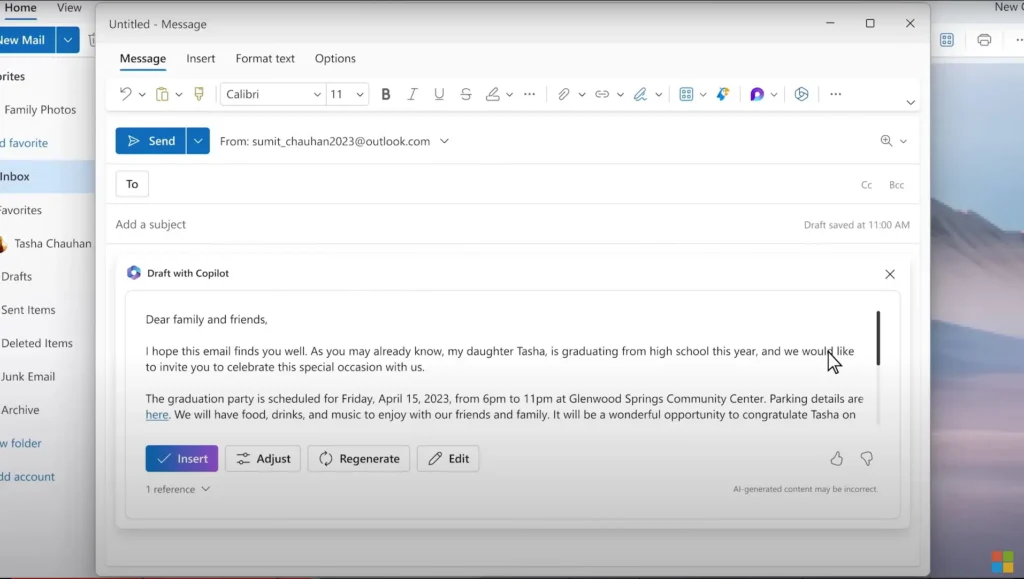
5. Teams and Copilot
Teams is the collaboration platform, Copilot records the meeting content, summarizes the key points and makes plans in Teams. In addition, Copilot embeds a new application, Business Chat, which brings together data from different programs through Microsoft Graph to generate summaries and plan overviews.
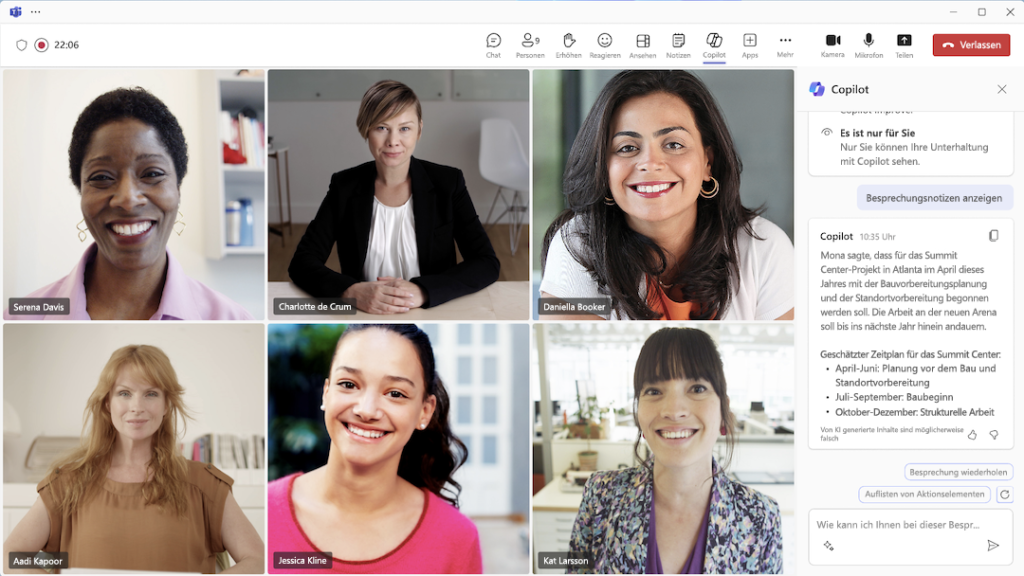
6. OneNote and Copilot
OneNote is a note-taking application, and although the search results do not explicitly mention the use of OneNote in conjunction with Copilot, given the collaborative and organizational nature of OneNote, Copilot could theoretically assist users in quickly organizing meeting notes and generating outlines or summaries.
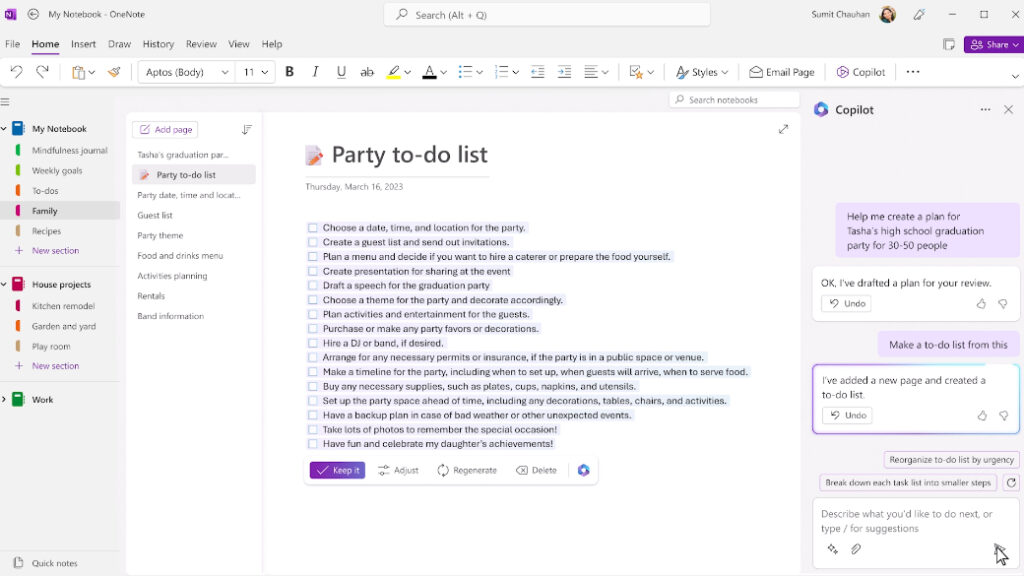
7. Microsoft Loop and Copilot
Microsoft Loop is a co-authoring application that allows team members to collaborate on all parts of a project, and Copilot can provide real-time writing suggestions or content generation in this environment to help team members collaborate and plan more efficiently.
8. Microsoft Stream and Copilot
Microsoft Stream is an enterprise video service, and while direct integration with Copilot is not mentioned in the search results, it is conceivable that Copilot could assist in generating scripts for video content, or provide summaries and annotations based on video content.
Examples of practical applications
- Market Research Report: In Word, use Copilot to generate a preliminary draft market research report based on market data and trends.
- Financial Data Analysis: In Excel, Copilot helps users generate charts and reports analyzing financial data through natural language prompts.
- Product Launch Presentation: In PowerPoint, Copilot automatically creates an engaging presentation based on product features and target markets.
- Daily Email Management: In Outlook, Copilot automatically organizes and categorizes incoming emails and composes a reply email based on user needs.
- Meeting Minutes and Action Items: In Teams meetings, Copilot records discussions in real time and generates action item lists and meeting summaries after the meeting.
The above examples show the potential applications of combining M365 components with Copilot, and the exact implementation may vary due to Microsoft product updates and new feature launches.
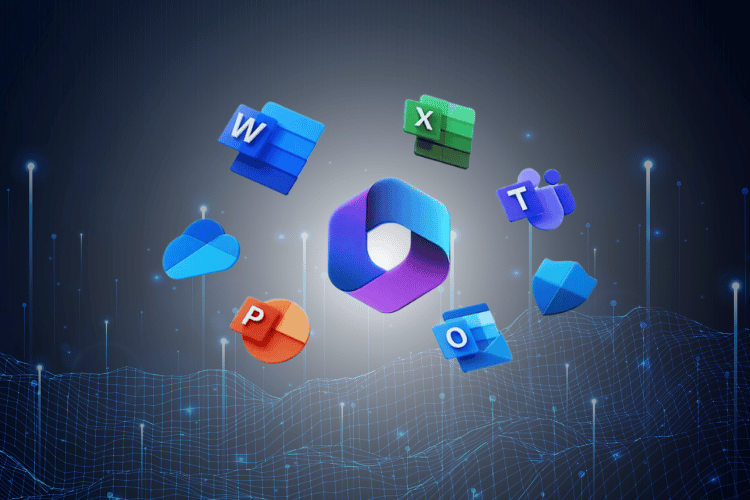

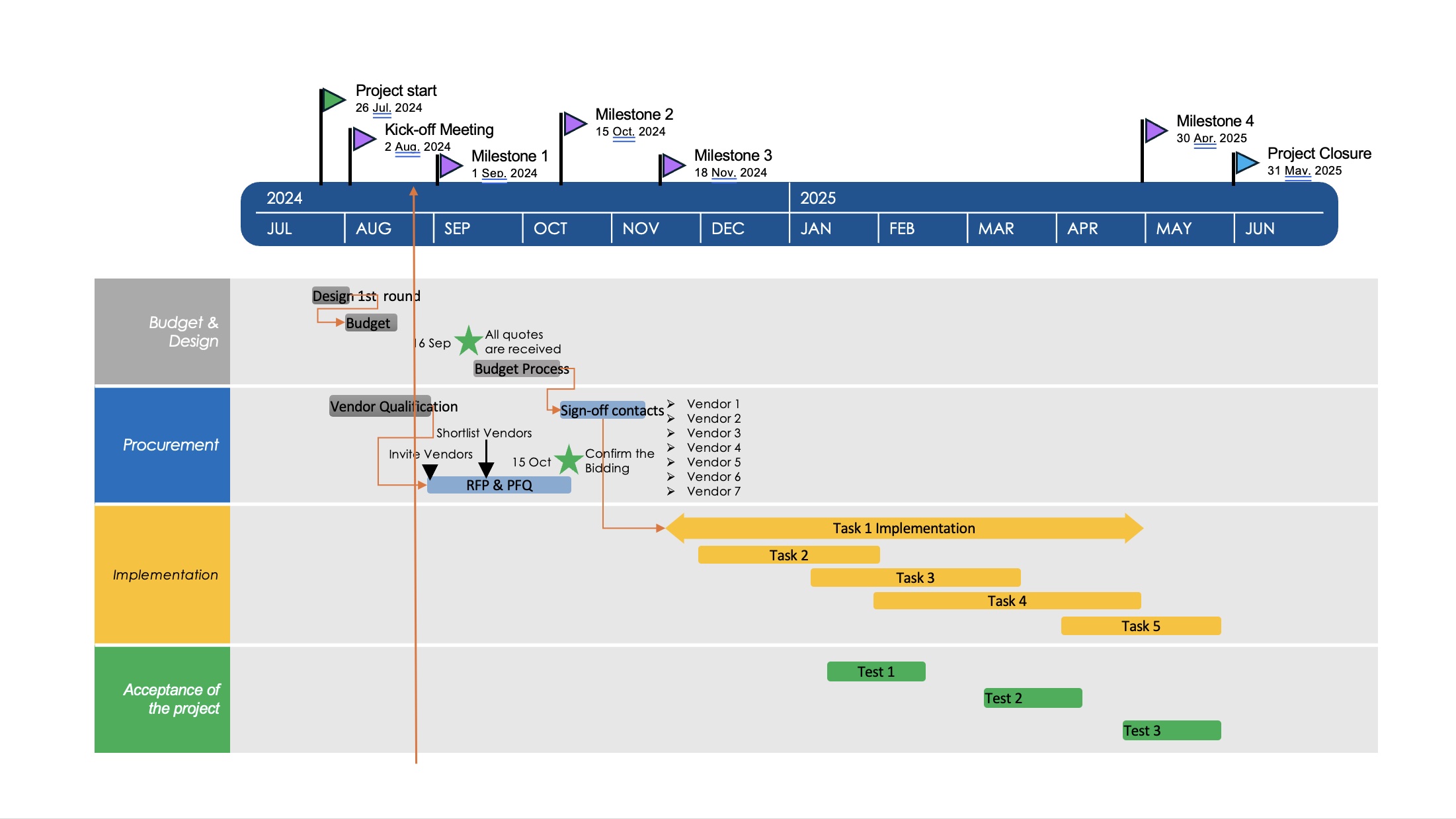

iRgEaQZuoyCO